Authorship information is becoming increasingly important. It’s easy to implement and it can give your website a real boost in exposure. In this article we’ll discuss why and how you should implement authorship information.
In my previous article I gave you a short introduction to structured data markup. I explained how structured data was used by search engines to generate rich snippets such as pictures of a recipe, a star-rating of a game or the duration of a video.
The goal of rich snippets is to make it easier for you and me to find relevant results. They can help you pick the right web page from a long list of search results (after all, it can be hard to find quality content these days).
Quality content is often related to the author; some people are experts in their field and continuously generate useful content. Thanks to authorship markup we can quickly identify these authors.
What is Authorship Information?
We’re talking about additional information which is added to a web page to identify the person who wrote the article. This information is used by Google to enhance search results in the form of rich snippets; for example, a small image of the author is displayed next to the page description.
To see the author tag in action, take a look at the search results for e-commerce SEO. Do you see the image of Dan Petrovic in the search results? He implemented it by adding authorship information to the web page in question.

When you click on his name, you’ll be redirected to his Google+ profile. Authorship information is, after all, an initiative of Google.
Why Use Authorship Information?
Why should you invest time in the implementation of authorship information? What are the benefits of it? There are three big advantages:
Higher Click-through Rates
First of all it can increase the click-through rate to your website. Let me demonstrate this with an example:
Let’s say you frequently visit a blog about web design. John Doe, the owner of the blog, has published several interesting articles that you find very useful.
John has also posted several articles on other websites. While doing this he added authorship information to his guest articles. Because of this his profile image appears next to the page description in the search results.
One day you’re searching for an article about web design. The first two search results look the same as always, but the third one has John’s profile picture next to it (thanks to the authorship markup).
Which search result are you most likely to click?
Probably the one that has John’s photo next to it. Why? Because you’re an avid reader of his blog and you know he publishes a lot of quality content. Although the other articles (without the authorship markup) appear higher in the search results, you decide to read the article that was written by John.
Bonus Links
The second advantage of authorship details is bonus links. When you click on a search result with authorship markup and you return to the search results after reading the article, Google will display three additional links.
Here’s an example. I conducted a search for the term “inbound marketing” and clicked on the article that was written by Lauren Drell. It looked like this:
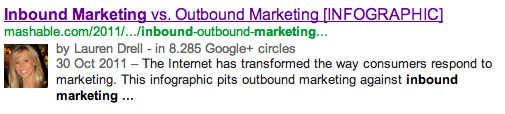
I read the article, then a couple of minutes later I pressed the back button to return to the search results. This time there were three bonus links from other articles she has written.

The additional links are only shown once a certain time has elapsed. Google hasn’t disclosed how long this is, but Matt McGee believes it’s around two minutes.
The obvious benefit of these bonus links is a higher visitor retention. Readers are more likely to discover related articles and return to your website.
Improved Rankings
Last but not least: Google uses authorship as a ranking factor. If Google recognizes you as a popular contributor, your content will rank higher.
In 2004 Google filed a patent for a system so that
…more well-received and popular ‘agents’ could have their associated content rank higher than unsigned content or the content of other less-authoritative agents.
This patent forms the base for Author Rank. Authorship information is used to identify popular authors. Google gives them a score, based on a number of factors. Mike Arnesen has written a great article about these ranking factors.
How to Add Author Information
So far we’ve seen some examples of authorship information and discussed the advantages of it. Now it’s time to implement it.
Adding author information to your web pages is very easy. First of all, you need a Google+ profile. Google uses your Google+ profile picture as a rich snippet. If you don’t yet have a Google+ profile, go and create one (I’ll wait).
When you’ve set up your profile there are three ways to add authorship information:
Option 1: Via an Email Address
This is really straightforward. It can be used if you have an email address (for example john@google.com) on the same domain as your content (in this case google.com).
- Explicitly mention that you are the author of an article on the article page (for example: article by John Doe). A lot of blogs do this in the author box below the article.
- Visit this page and submit your email address. Your email will appear in the “contributor to” section of your profile.
- You’re done! You can test the authorship link via the rich snippet testing tool.
Option 2: Via HTML
If you prefer to add authorship information via HTML, you can use this method.
- Go to your Google+ profile page and copy the url.
- Create a link to your profile on the page of the article. Add the
?rel=authorparameter to your profile url, otherwise Google can’t connect it to your profile. In my case the html code will look like this:<a href="https://plus.google.com/u/0/113326054840703230736?rel=author">Google</a> - You’ve just added a one-way link to your Google profile. Google knows you’re the author of this page, but you need to verify this by editing the ‘contributor to’ section of your profile. Simply add the website url and click ‘save’. Once again you can test it via the rich snippet testing tool.
Option 3: Via a <link> Element
You can also add authorship information to your web page via a <link> element in the header.
- Go to your Google+ profile page and copy the url.
- Link to your profile in the header of the website. When we use the link from our previous example, it will look something like this:
<link rel="author" href="https://plus.google.com/u/0/113326054840703230736"> - Verify the domain in the “contributor to” section of your Google+ profile.
Conclusion
We begin this article by asking ourselves: why should you add authorship information to your website? We’ve come across several reasons that justify the implementation.
First of all you can increase the click-through rate of your web pages. Thanks to the author avatar you have a higher visibility in the search results. As a bonus, you gain extra links back to your site when visitors have spent a certain amount on your website. And last but not least, it can increase your PageRank.
Many advantages, for relatively little effort. So why shouldn’t you add authorship information to your website?