$30 Macaw Discount for Tuts+ Readers!
For one week only we're offering you $30 off Macaw! Simply enter the coupon code TUTS when you make your purchase. Offer ends April 5th.
Macaw's Toolkit and Inspector Panel
In this video we're going to look at the tools, made available on the left hand side of Macaw's interface. Each tool is very intuitive, especially if you're familiar with other design applications such as Photoshop.
When you choose a tool (such as the Select tool, Text, Element, Container and so on) the toolbar at the top of the page changes to reflect options specific to that tool. Not only that, but the Inspector panel, to the right of the screen, changes to reflect properties of the element you're editing. We'll cover all of this in the video.
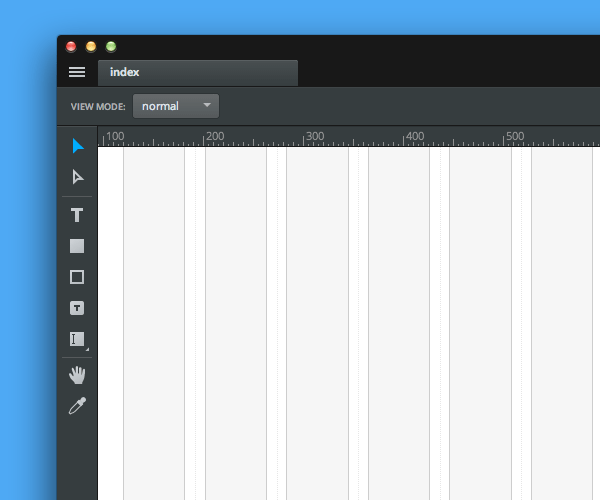
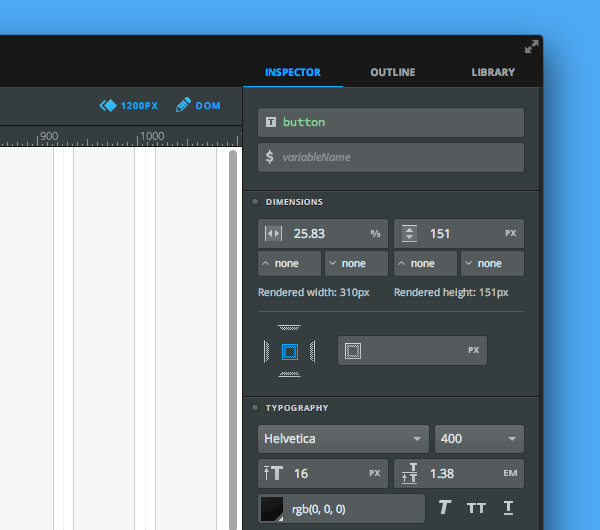
More Macaw!
- Macaw Homepage
- Macaw Blog
- @macawco on Twitter
- macawco on Facebook
- Adam Christ (@gesusc) on Twitter
- Tom Giannattasio (@attasi) on Twitter
- Tom Giannattasio on Dribbble
- Brandon Jones (@btj) on Twitter
- Daniel Kleinman (@megapixel) on Twitter
- The original Kickstarter project
