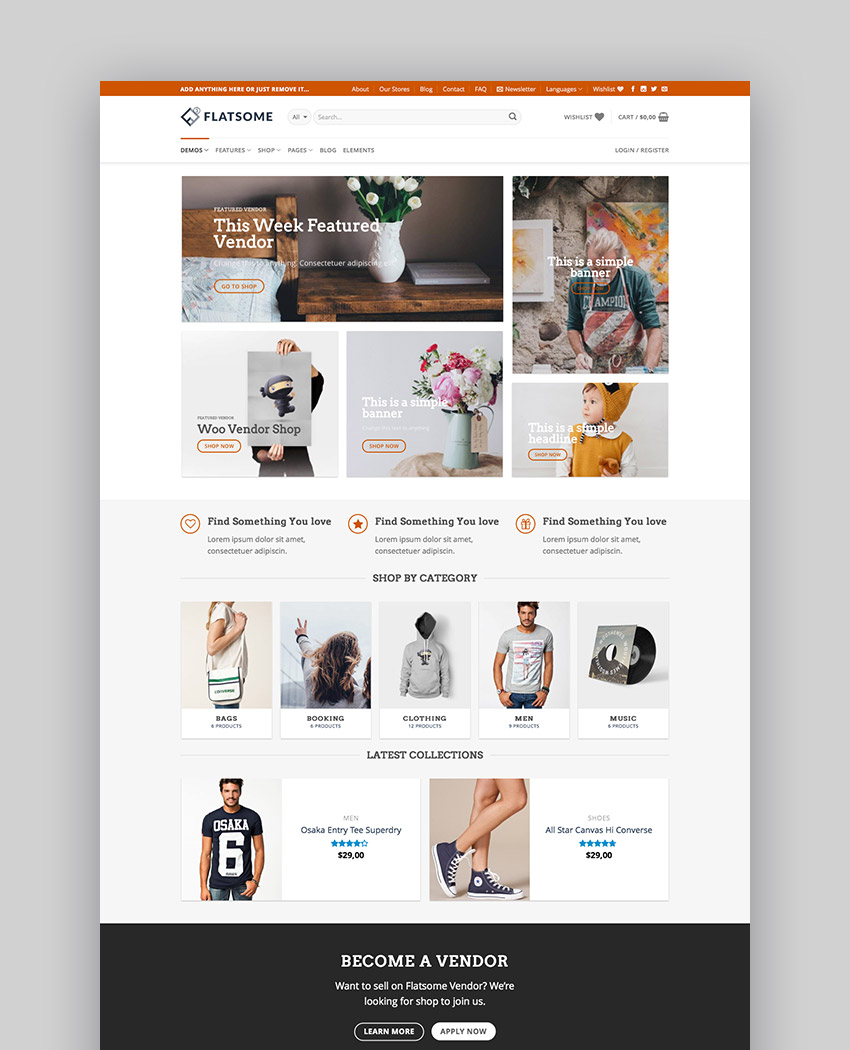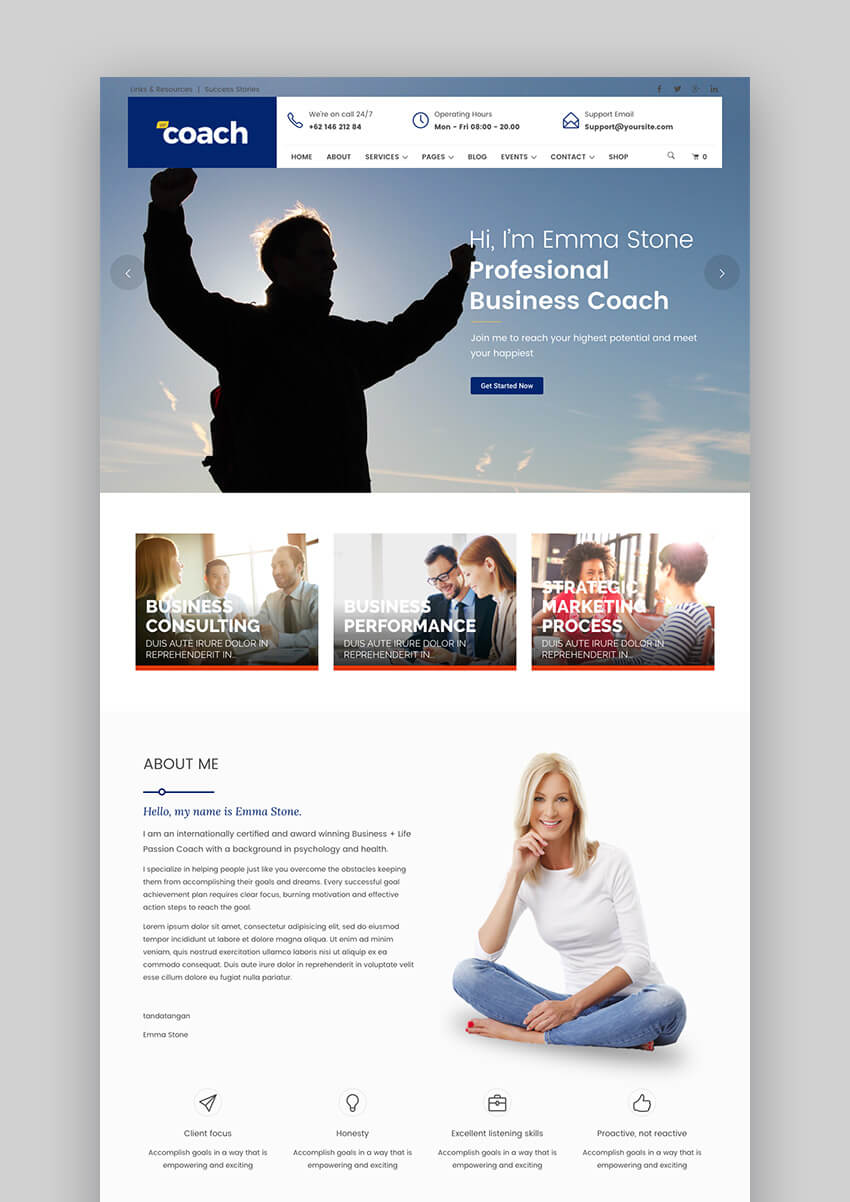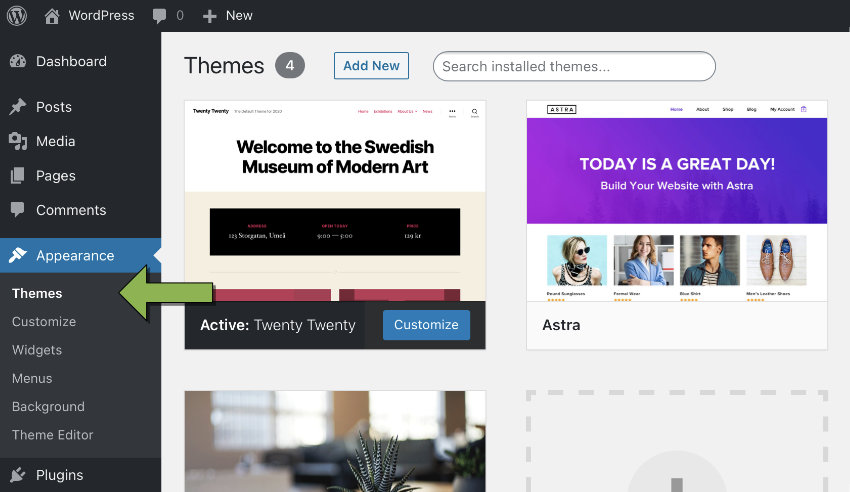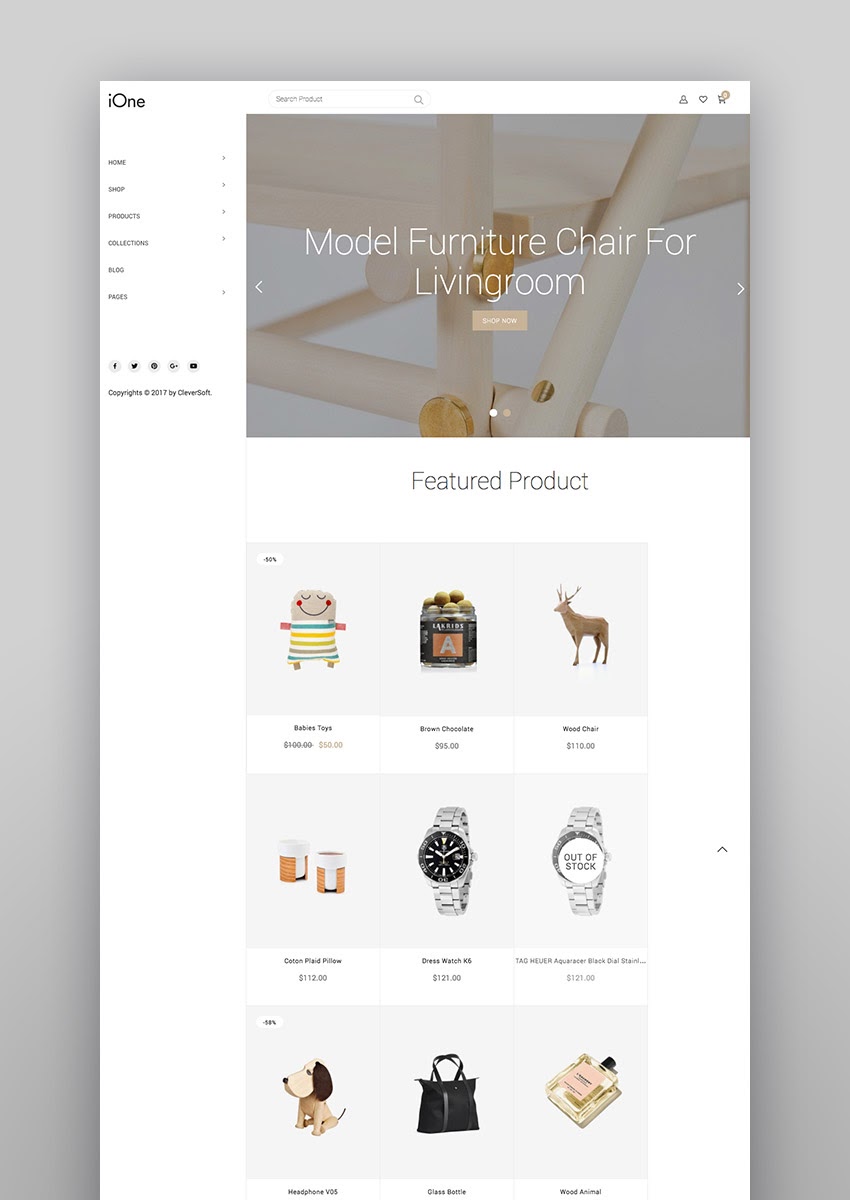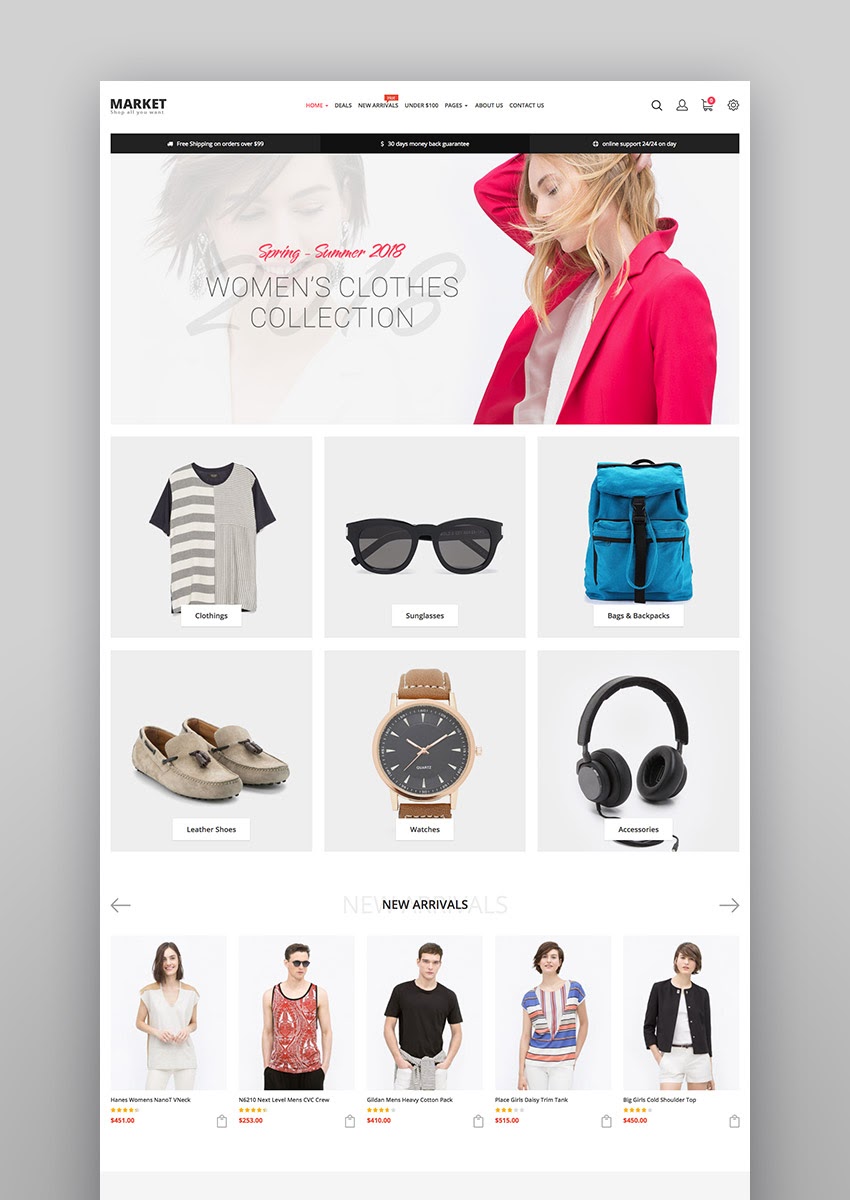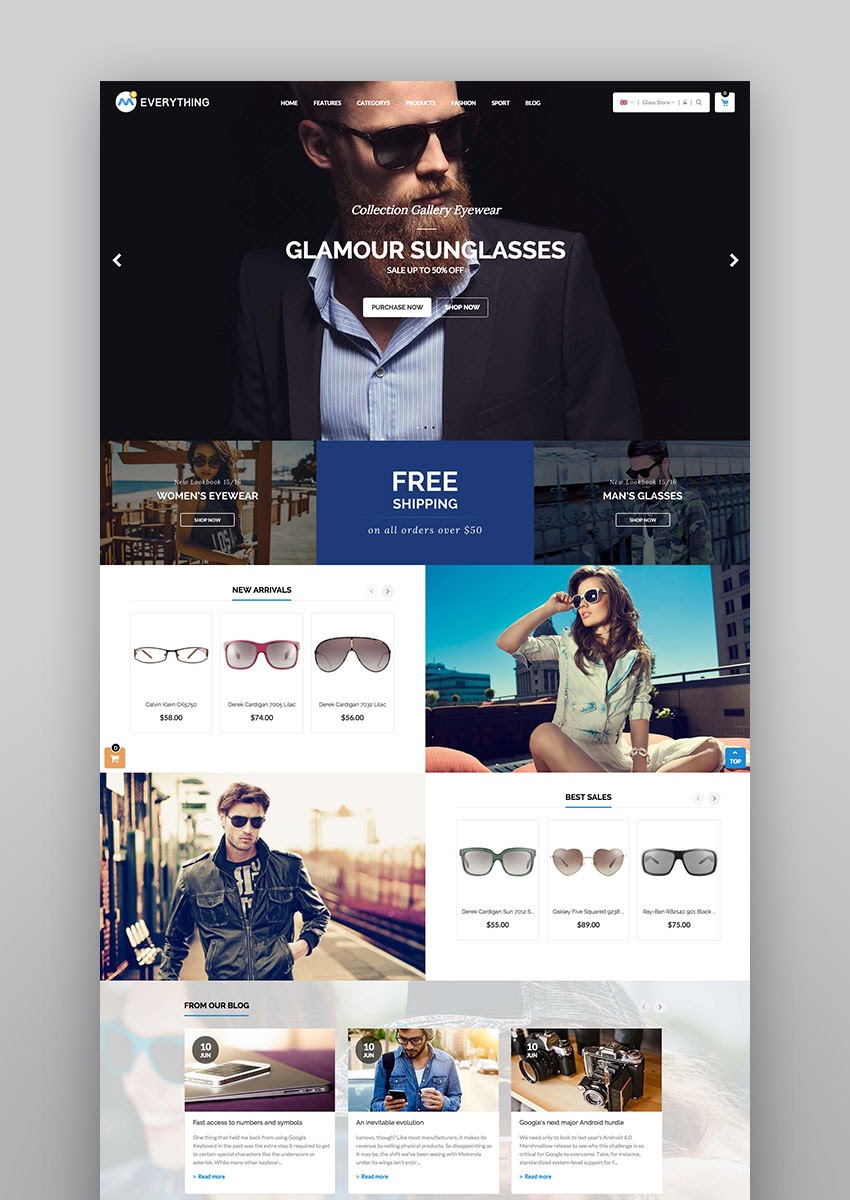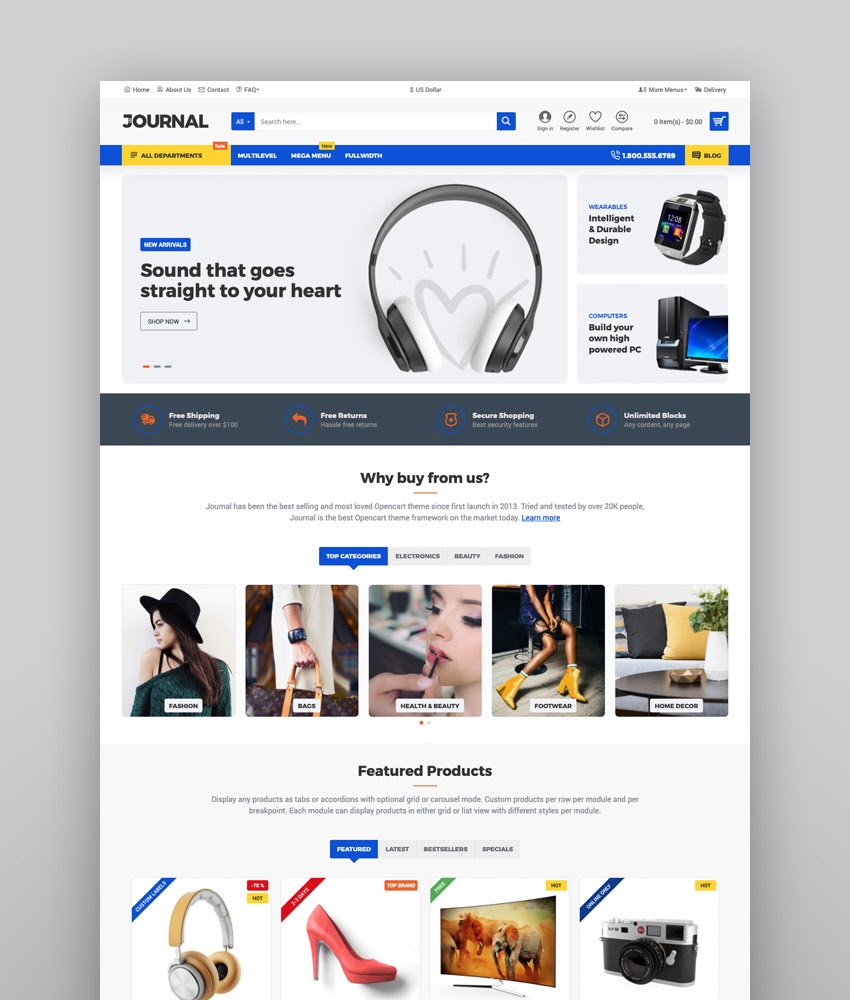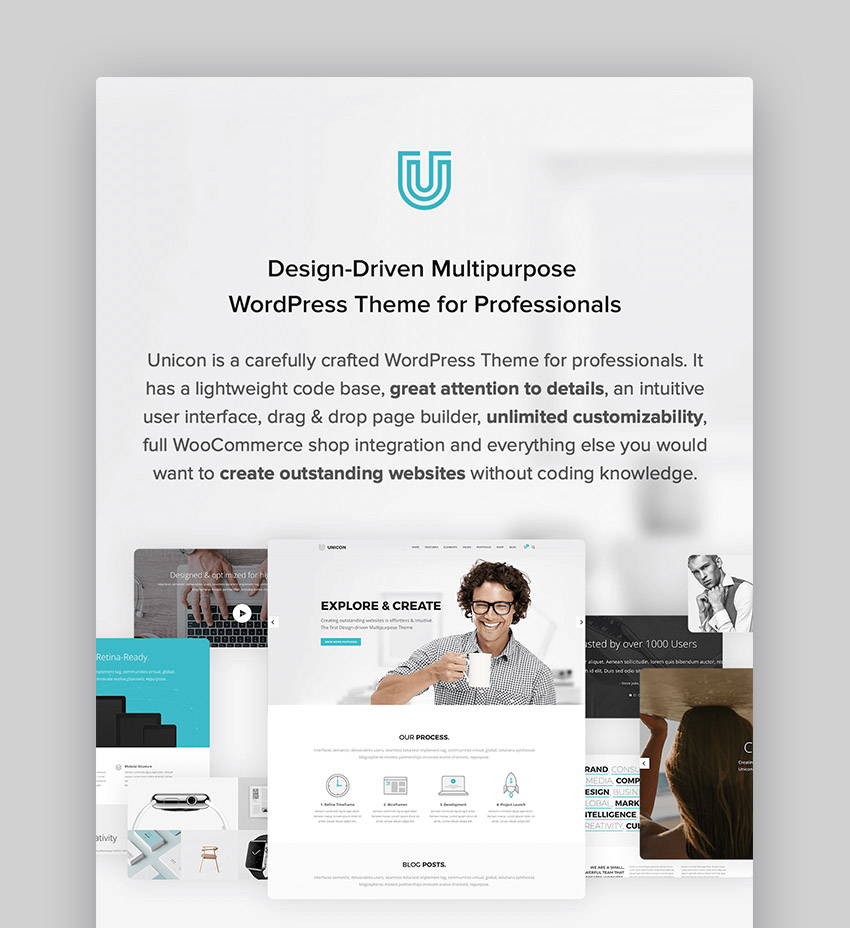Creating a classified ads website is a good way to make money online. And the best part about it is that you don’t have to pay thousands of dollars to a developer to make the website for you.
WordPress, and a WordPress classified ads theme, you can launch a new website quickly and effortlessly.
Find the Best Classified Ads WordPress Themes on ThemeForest
If you’re wondering where to find the best classified ads WordPress themes online, look no further than ThemeForest. ThemeForest is a marketplace offering thousands of WordPress themes for various industries, including classified ads websites.

The themes from ThemeForest have professional design and have been coded with best practices to ensure websites rank better in search engines. They also have plenty of features to help you create a standout classified ads website.
Best Classified Ads WordPress Themes From ThemeForest
Take a look at some of the best classified ads WordPress themes that are available on ThemeForest. Keep scrolling for a selection of the best free WordPress themes for classified ads too!
1. Lisfinity—Classified Ads WordPress Theme
The developers behind Lisfinity say that it’s unrivalled amongst classified ads WordPress themes, and the customer reviews that it gets point to its first-class support.
Listfinity is one of the best classified ads templates for WordPress and has a drag and drop theme with a custom fields and categories builder, a search builder and incorporates WooCommerce so that you can monetize the ads with special packages, promotions and premium profiles.
2. Motodeal—Car Dealer and Classified WordPress Theme

Motodeal is a multi-purpose classified ads template WordPress theme for dealership of motor and non-motor vehicles. Motodeal is loaded with excellent features, elements, blocks, options that give you flexibility to create a dynamic, professional website quickly and easily. It's fully responsive
3. Classima—Classified Ads WordPress Theme

The Classima theme has five homepage layouts to choose from and supports grid and list view for ads. Users may submit ads using the front-end submission form and the theme supports features such as radius search, membership options, multiple ad types, and more. It’s also responsive and fully customizable.
4. AdForest—Classified Ads WordPress Theme

The AdForest is a modern classified ad WordPress theme that supports features such as front-end submissions, text message verifications, bump up ads, radius search, and more. The theme is responsive and comes with built-in Google Maps integration.
5. Adifier—Classified Ads WordPress Theme

Choose this theme if you want a variety of ways to collect payments for ads. You can offer subscription, package, hybrid, and the ability to submit ads for free. The theme is responsive and includes powerful search and filtering options.
It comes with multiple demos that you can import with a single click to speed up the setup process.
6. Classiads—Classified Ads WordPress Theme

This creative classified ads WordPress theme can be used for all kinds of classified ads websites. The theme is easy to use and customize.
It includes features such as front-end submissions, featured ads, pay per post, and 22 premade demos. It’s also responsive, integrates with WooCommerce, and has a powerful page builder plugin.
7. Classiera—Classified Ads WordPress Theme

The Classiera theme touts itself as the most customizable classified ads WordPress theme and with good reason. It has a powerful theme options panel that lets you customize every aspect of your website.
It also includes 16 pre-made demos and various pricing plan styles. The theme is optimized for SEO and comes with all the necessary features to create a powerful classified ads website.
8. Classifieds—Classified Ads WordPress Theme

The Classifieds theme has a bold and vibrant design. The theme is fully responsive and can be used for any type of classified ads website.
Features include the ability to submit ads via front-end, advanced search and filter functionality, ads auto expiration, and more. You can customize fonts, colors, and more.
9. Classify—Classified Ads WordPress Theme

The Classify theme has a stylish design. It includes features such as front-end submissions, featured ads, pay per post, and more.
The theme is fully responsive and fully customizable. You’ll also find geolocation support via Google Maps, list and grid view option, and advanced search.
10. Motoro—Classified Ads WordPress Theme for Car Ads

If you’re looking for a classified ads theme designed with car ads in mind, the Motoro theme is a great choice. It includes several premade homepage designs and comes with a smart search feature.
The theme is responsive and easy to customize. The theme also integrates with Google Maps and Open Street Maps.
11. UrbanGo—Directory and Classified Ads WordPress Theme

The UrbanGo theme has a modern and multipurpose design that can be used for any type of classified ads website.
The theme is responsive and comes with features such as customizable lists, powerful user dashboards, front-end submissions, and more. You can also customize every aspect of your website.
12. Trade—Modern Classified Ads WordPress Theme

The Trade theme is easy to use. It has a drag and drop page builder plugin that you can use to customize page layouts. It also has a powerful theme options panel so you can easily customize every aspect of your website.
You can choose between four different homepage layouts and the theme is search engine optimized.
13. Indexer—WordPress Classified Ads Marketplace Theme

The indexer theme can be used for any type of classified ads website. It integrates with WooCommerce and includes features such as front-end submission, public profiles, daily deals feature, and more.
You may customize fonts, colors, and every other aspect of a website. The theme is responsive and supports filtering by distance, location, and more.
14. Motors—Car Dealer, Rental & Classifieds WordPress Theme

The Motors theme is a great choice for any motor or boat classified ads website. It has a clean design and comes with ten pre-made demos that you can import with a single click.
The theme also comes with four customizable search options and the ability to show your listings in grid and list mode. It’s also fully responsive and easy to customize.
15. Knowhere Pro—Multipurpose Classified Ads and Directory WordPress Theme

The Knowhere Pro is a beautiful theme for classified ads websites that can be used for all kinds of classified ads. The theme is responsive and you can even sell services in listings and ads.
The theme options panel makes it easy to customize every aspect of the theme. On top of that, the theme comes with powerful search and filter options and the ability to customize your map.
16. ClassyAds—Modern Ads Directory WordPress Theme

The ClassyAds theme has a trendy design. It integrates with WooCommerce and it’s compatible with the WP Jobs Manager plugin. The theme has plenty of customization options and has a clean and modern display page for the ads.
17. CarSpot—Dealership and Classified WordPress Theme

This theme is a great choice for a car dealership or car classifieds website. The theme comes with all the necessary ad posting features including comparison, search filter, modern gallery, review system, Bump up Ads, and more. It includes two homepage demos and it’s responsive.
18. Auto Stars—Car Dealership and Classifieds WordPress Theme

If you want to create a classified ads website for cars, the Auto Stars theme is a perfect choice. It has a modern and bold design.
The theme comes with a front-end submission form, the ability to sell membership plans, and a number of pre-made page layouts that can be imported with a single click. The theme is also fully responsive.
19. Classified Ads Listing WordPress Theme—Listino

The Listino theme has a deep integration with WooCommerce and supports custom search and filter form so visitors can easily find relevant ads.
The theme is fully customizable and responsive. It also includes front-end submissions and has a custom Facebook Live Chat feature.
20. Inventory—WordPress Directory Theme

The Inventory WordPress theme comes packed with features and customization options. For starters, the theme has a powerful theme options panel that lets you easily customize every aspect of your site.
Secondly, it has numerous premade page templates and an easy-to-use page builder plugin. Lastly, it supports front-end submissions, has several map variations, and is fully responsive.
21. Oklahoma—Directory and Listings WordPress Theme

The Oklahoma theme has a modern design and several premade pages to choose from. All of the premade pages can be imported with a single click and you can easily customize colors, fonts, and more. The theme is responsive and comes with advanced search.
22. Listing Manager Pro—Directory Theme for WooCommerce

The Listing Manager Pro is a directory theme that can also be used for classified ads websites. It has a modern and clean design. It comes with unlimited front-end submission forms, the ability to collect micropayments, and the ability to compare ads and listings. The theme is fully responsive and easy to customize.
Top Free Classified Ads WordPress Themes
If this is your first time building a website, perhaps you’re not ready to invest in a premium classified ads WordPress theme. That’s where free themes come in handy. You can find them on the official theme repository but keep in mind that they are often limited in features and customization options.
Here are some of the top free classified ads WordPress themes that you can use.
1. Best Classifieds—Free WordPress Theme

This classified ads theme has a minimal design. You can customize fonts and colors and the theme is responsive.
2. Listing Hive—Free Classified Ads WordPress Theme

The ListingHive is a multipurpose classified ads and directory listing website. It has a clean design and you can customize colors and fonts.
3. Classified Ads—Free WordPress Theme

This theme has a responsive two-column layout and uses a red color scheme. You can change it, though, using the WordPress Customizer. The theme can be used for all kinds of classified ads websites.
4. LarrysList—Free WordPress Theme

This theme can be used for any type of classified ads website. It has a simple design, it’s responsive and you can use the customizer to change colors and fonts.
5. Jobile—Free WordPress Theme for Job Classifieds Websites

The Jobile theme is a good starting point for a job classifieds website. It has a simple and clean design and you can customize fonts and colors. You can also upload your own logo and the theme is responsive.
5 Quick Tips for Classified Ads Websites
Creating a professional classified ads website is not easy but with a few tips, you’ll be well on your way towards making a stunning classified ads website.
1. Create Categories and Subcategories
The most important thing to remember when creating a classified ads website is to create categories and subcategories. This will make it easier for your users to submit their ad in the appropriate category and facilitate searching for ads.
2. Ensure the Website is Responsive
Considering over half of all website traffic comes from mobile devices, your website must be responsive. Be sure to check how your website looks on mobile devices and ensure browsing through ads is easy. Luckily, all themes from ThemeForest look good and work great on mobile and desktop devices.

3. Make it Easy to Submit an Ad
Whenever possible, choose a theme that allows visitors to submit ads through a front-end submission form. This will speed up the ad submission process and increase the chances of others wanting to submit ads on your site.
4. Offer a Variety of Payment Options
Some users might want to submit an ad once, while others might want to continually renew their ads. Be sure to accommodate different payment preferences and offer a one-time fee as well as ongoing subscription payments.
5. Take Advantage of Theme Customizer
Our last tip is to take advantage of the theme customizer to style your website. Incorporate your brand’s colors and fonts to make your site reflect your style and set it apart from the competition.
Launch a Classified Ads Website Quickly
With the help of WordPress and a classified ads WordPress theme, you can launch your website quickly. Start working on your site today by heading over to ThemeForest and finding the best classified ads WordPress theme for your site.